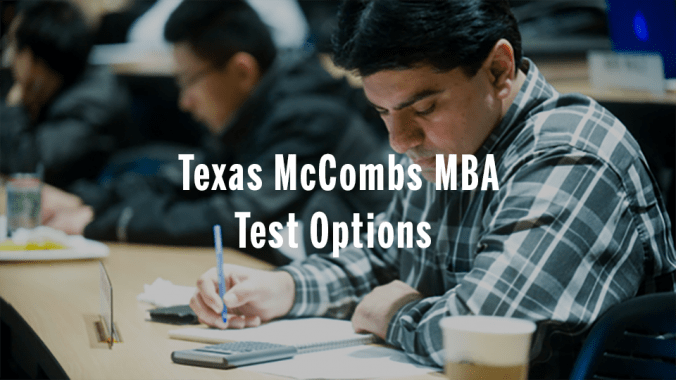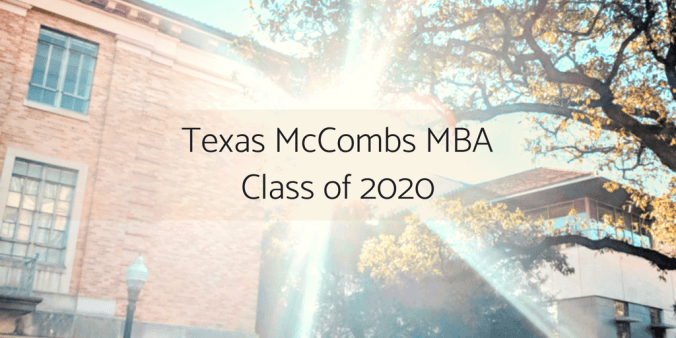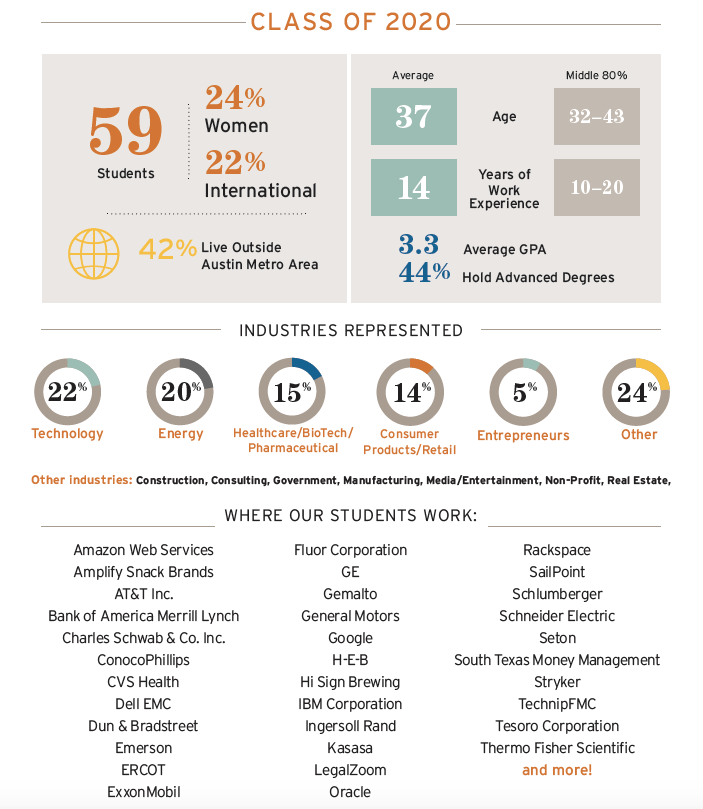This MBA Insider info comes from the Working Professional and Executive MBA Admissions team.
Preparing for and taking an MBA admissions exam is one of the best ways to get your mind back into academic mode. The most common questions we receive from candidates are about the standardized tests — how to prepare for them and if there are average or minimum scores. While competitive test scores can certainly enhance your chances of admission, it is only one factor in a holistic review of your application. Exploring the Class Profiles will give you the best idea of how our admitted students scored on their tests when preparing for the admissions process.
Texas McCombs Professional or Executive MBA candidates — for Evening, Executive, Dallas/Fort Worth, or Houston— have more options than ever when considering which graduate entrance exam to submit.
Test Options at a Glance

Submitting Expired GRE or GMAT Scores
Many of our Professional and Executive MBA candidates come into the program with a master’s degree that was earned immediately following their undergraduate degree. Until recently, only valid GRE or GMAT scores within the past five years were accepted from applicants. The reality is, prior graduate education and quality work experience are strong indicators of success in graduate business curriculum.
So if you hold a master’s degree and have your expired GRE or GMAT score report, a current exam score is not required and you may submit your expired scores.
The Executive Assessment (EA)
Several years ago, GMAC (who also delivers the GMAT) saw the need for a new test, tailored to the needs of MBA programs and their applicants who have significant years of work experience. Originally conceived for Executive MBA programs, the Executive Assessment (EA) was created in 2017. Today, over 70 MBA programs accept the EA. Where the GMAT and GRE are seen as screening tools, the EA is a readiness exam and a benchmark for academic preparedness.
If you have at least 8 years of work experience post-undergrad, you may choose to submit the EA with your Professional or Executive MBA application instead of the GMAT or GRE.
The Right Test for Your Application and Career Goals
When you’re considering an MBA program for a specific career path, it’s good to know what the recruiting landscape looks like. Be sure to educate yourself on choosing a test for your career search before starting your test prep.
Scholarship awards are another aspect to think about when deciding which test to submit. The Dallas and Houston Weekend MBA, and the Austin Evening MBA programs award small recruiting scholarships to outstanding incoming students based on the merits of the application as well as financial need. While the committee reviews each candidate holistically when awarding scholarships, a strong, valid GMAT or GRE will outweigh an expired GMAT or GRE, or an EA.
It’s true, some Executive MBA candidates can waive their exam requirements. The Executive MBA program is the only McCombs MBA that allows candidates to petition to waive the exam altogether. Candidates use the Optional Essay to explain why they do not need an exam, and the committee evaluates each waiver petition in the context of the entire application. Essentially, we’re looking elsewhere for information that the test would convey.
Our best advice to Executive MBA candidates: You must have at least 8 years of work experience to apply, but Executive MBAs have an average of over 14 years of experience. If you have below this average and solely a bachelor’s degree, plan to submit the EA.
If you have any questions about your testing options please contact our admissions team:
MBA at Dallas/Fort Worth Admissions
MBA at Houston Admissions
Evening MBA Admissions
Executive MBA Admissions
Hook ’em!